Low Latency Wireless Audio Solution
Introduction
This solution is based on classic Bluetooth® technology, supports ultra-low-latency audio streaming, which is ideal for e-sports and other applications with strict requirements for minimal delays.
Features
- Telink customized ultra-low latency solution
- < 20ms latency end-to-end: The latency data include processing time of both RF and codec
- Low latency + standard Bluetooth audio dual-connection mode
To complete this demo, you’ll need
- A pair of B91 development boards to act as the gateway and headset in demo stage, while the TLSR9513 will be used in product design.
- Download the bin file for the function demonstration.
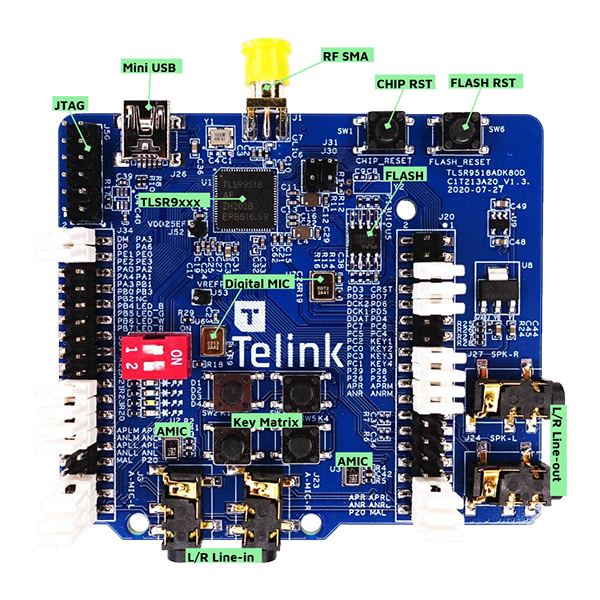
Configuring the Demo Kit
Step 1: Connect the Burning Board to the USB port of the PC. Connect the B91 development board to the Burning Board.
Step 2: Launch the TELINK BDT tool on PC, and program the B91 development boards.
Step 3: Disconnect the target boards from the Burning Board. Disconnect the Burning Board from the PC.
Pairing the Gateway and the Headset
Step 1: Power on the B91 development board (gateway) by plug it into the PC USB port.
Step 2: Press the button on the B91 development board (gateway) entering the pairing mode, power on another B91 development board (headset) and it will be connected to the gateway automatically.
Step 3: You can now try out the ultra-low latency user experience.
Application Scenarios
Wireless Gaming Headset
Both ends of the Bluetooth connection require TLSR9-based solution because the timing will be optimized to the best. A dongle is plugged into PC and works as host, and a headset can pair with the dongle and play audio.
