Wearable Solution
Introduction
The Telink Wearable solution is based on the Wearable EVK built on Telink’s B91 platform. A 454*454 amoled screen is included on the EVK, enabling developers to design customised GUI’s. The EVK also supports:
- A g-sensor chip to facilitate user development of scenes
- Heart rate and motor interface are reserved
- Bluetooth® audio scene development
- Nand flash for local music storage
To complete this demo, you’ll need
B91 Wearable Starter Kit
- B91 Wearable Development Board
- Telink Burning Board / TLSR9 DEV KEY
- Speaker
- USB cable
- Whip Antenna
- DuPont wire
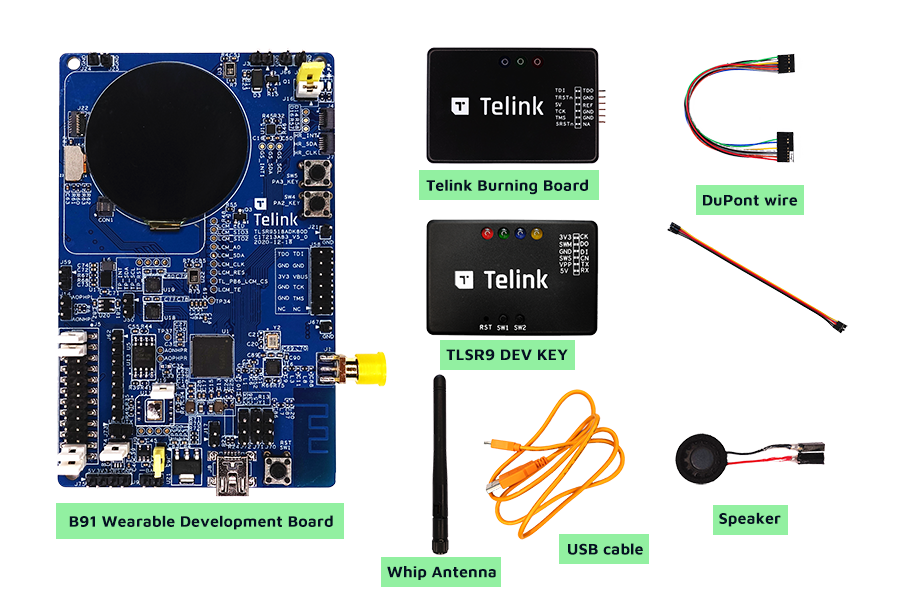
PC installed with
- Telink Burning Board works with TELINK BDT
- TLSR9 DEV KEY works with Telink_v323_rds_official_windows
Please refer to B91 Wearable EVK V5.0 User Guide for the full information.
B91 Wearable Development Board Top View
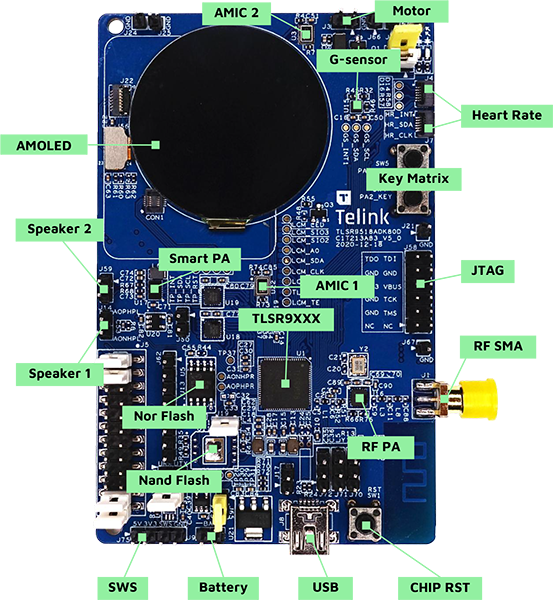
B91 Wearable Hardware Interface
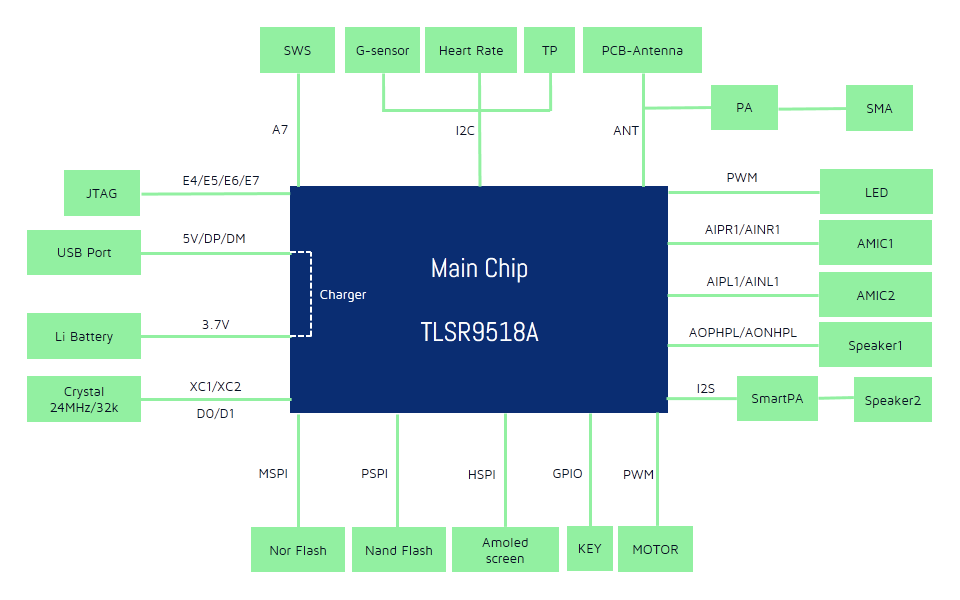
Features
The TLSR9 Wearable solution supports the following features:
- Bluetooth Classic and Bluetooth LE dual-mode
- Up to 360*360 Resolution
- Touch Panel (TP)
- G-Sensor
- Heart Rate Sensor
- iOS ANCS
- Wechat Lite Protocol
- HID Service
- Charging Detect
Pin Connection Guide
Supply Power
There are four methods supported to supply power for the EVK.
- Via Telink Burning Board
- Via TLSR9 DEV KEY
- Via USB
- Via Li Battery
For detailed descriptions, please refer to the “Chapter 2.1: Power Supply” in the B91 Wearable EVK V5.0 User Guide.
Download Firmware
Download Via Telink Burning Board
Step 1: Connect to EVK via Telink Burning Board;
Step 2: Download the .bin file according to the introduction of BDT for all Series.
Download Via TLSR9 DEV KEY
Step 1: Connect to EVK via TLSR9 DEV KEY;
Step 2: Download the .bin file according to the introduction of BDT for TLSR9 Series.
Test RF Signal
It provides two RF paths on the B91 Development Board:
Onboard Antenna
From the 9518 ANT pin to the onboard antenna through the LC matching circuit
Whip Antenna
The 9518 ANT pin comes out through the RF PA to the SMA connector, and then connects to the 2.4G whip antenna
For detailed descriptions, please refer to the “Chapter 3: Bluetooth RF path selection” in the B91 Wearable EVK V5.0 User Guide.
Demo Firmware Instruction
Currently there are two demo firmwares for users to implement simple functions after downloading them to EVK:
Bluetooth® Audio Demo
Step 1: Download the .bin file to EVK;
Step 2: Re-power on EVK or short press SW1 (reset) to let the chip program run;
Connect with the mobile phone then make calls and play music →
Step 3: Use the phone to connect, turn on the phone’s Bluetooth, scan and find the device with the Bluetooth name “tlk_dev”;
Step 4: Connect the device on the mobile phone;
Step 5: Make calls and play music operations.
Connect with the headset then make a call →
Step 3: Leave the headset in pairing status;
Step 4: Double-click SW4, EVK will start scanning and automatically connect with the headset;
Step 5: Double click SW5, EVK and headset realize the call, single click SW5 to hang up;
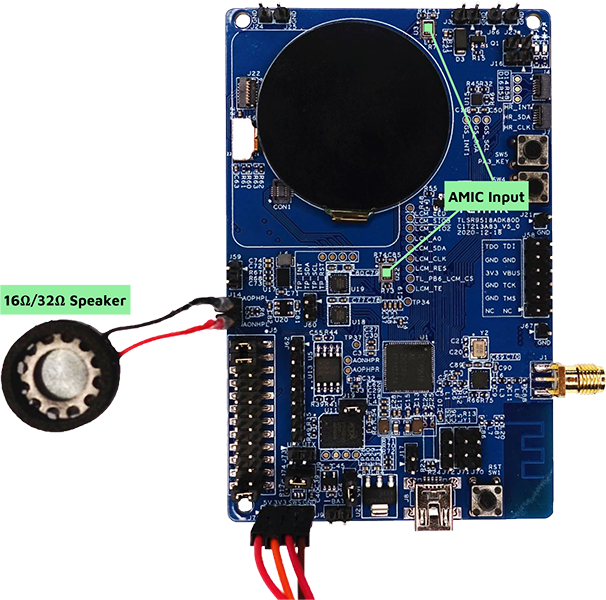
AMOLED Screen Display
Step 1: Download the .bin file to EVK;
Step 2: Power on peripheral modules by following the instructions in “Chapter 2.1.1: Via Telink Burning Board Power Supply” of the B91 Wearable EVK V5.0 User Guide;
Step 3: Re-power on EVK or short press SW1 (reset) to let the chip program run;
Step 4: Check the display.
